Hey there! In this blog post, I will Guide You How to Delete your Snapchat Account
To delete a Snapchat account follow this easy step
1. firstly open up a Snapchat app now tap on your profile icon now
2. click to the Gear icon At The Top Right Corner to open setting
3. scroll down to support under Support tap on I need help
4. okay now you have to tap on managing my account
5. now tap on delete or reactivate my account
6. now tap on How do I deactivate or delete my Snapchat account?
7. Follow the instructions for either Android or iOS. scroll down here are two options for Android mobile or iOS mobile if you have Android mobile so tap on Android Portal Link or if you have iOS mobile so tap on IOS portal link.
8. you have to type your username or email address and tap on Next Then you have to solve the puzzle If You Get Any Puzzle After That
9. Tap on next And type your password now tap on Next
10. After Next Scroll down And Tap on delete my account
11. Now type your password And tap on continue
Alright, so your snapchat account is deleted is meaning , When you delete your Snapchat account, it is first deactivated. This means that your account is temporarily disabled and all of your data is saved, But your data will not be visible to anyone including you Unless You Rractivate It, You can reactivate your account at any time within 30 days by simply logging in again. However, if you do not reactivate your account within 30 days, it will be permanently deleted and you will no longer be able to recover your data.
Feel free to ask questions in the comments section!



.webp)


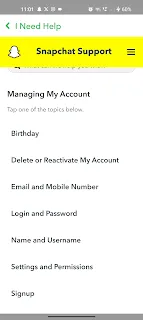
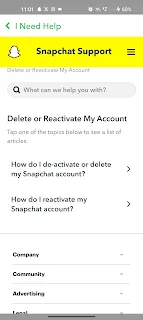

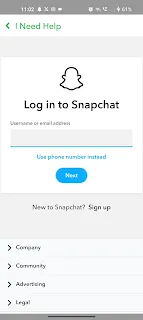
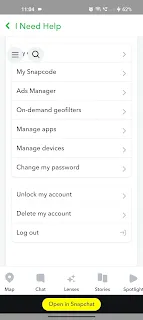










0 Comentarios