Hey there! In this blog post, I will provide you with some helpful tips on how to delete friends on Snapchat
The first thing we need to do is simply open up the Snapchat app on our iPhone or Android phone,
and then select the message icon in the bottom left corner of the screen.
Once you get to your Snapchat message icon
this will show you a list of all your friends, simply scroll down until you see the friend that you want to delete or remove,
Here is simply long-press the friend, when the new menu appears select manage friendship from there all,
After Clicking on Manage Friendship You need to do is select Remove Friend,
Confirm that you do indeed want to remove that person as a friend on Snapchat by selecting remove
There you go you have now deleted that friend on Snapchat, alright so that's how you delete friends on Snapchat.
If you remove a friend on Snapchat, they will no longer appear on your friends list, and you won't be able to see their Snaps or Chats Similarly, they won't be able to see your Snaps or Chats.
Note that removing a friend on Snapchat is a permanent action that cannot be undone. In case you accidentally remove a friend, you will need to re-add them manually.
Feel free to ask questions in the comments section!

.webp)

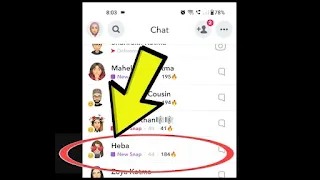
.webp)











0 Comentarios